Download Office 365 Education on your personal computer for free!
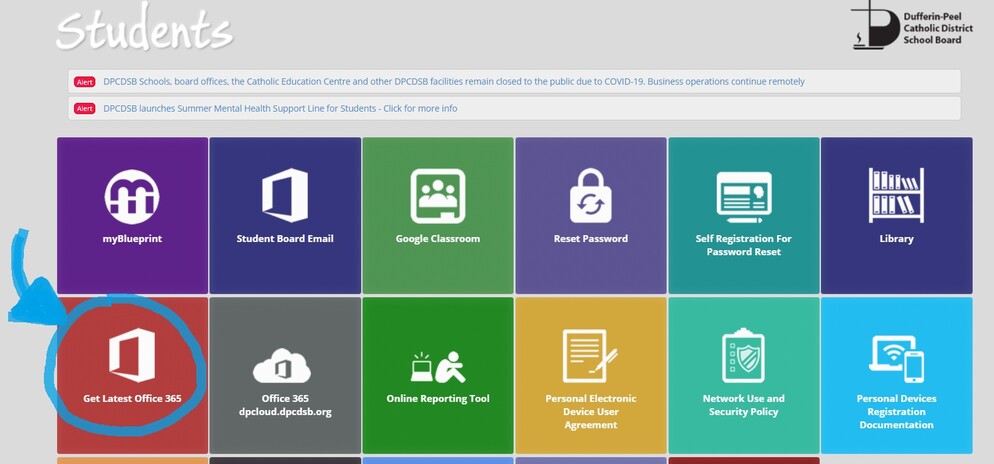
Go to the student dashboard and click on 'Get the Latest Office 365' block. This will take you to the Microsoft for Education website where you need to type in your student email address (student#@educ.dpcdsb.org), then click Install! For help accessing or installing Office 365 Education on your personal computer, come to the library. Office 365 Education gives you free access to Word, Excel, PowerPoint, OneNote, and now Microsoft Teams, plus additional classroom tools.
OverDrive, & Sora
Staff and students have access to many eBooks and audio books through InfoBase, OverDrive, and Sora! You can find all sorts of books for assignments as well as books for the love of reading.
Website Evaluation: Check your website before you cite!
When conducting research online, you have to make sure that the sources you are using are reliable and trustworthy. To do this you conduct a CRAAP Test.
- C: Currency - Is the information current for your topic?
- R: Relevance - Does it relate to your topic?
- A: Authority - Who wrote it? What are their credentials?
- A: Accuracy - Does it have references? If it peer-reviewed? Does other research support it?
- P: Purpose - Why was it written? Is there a bias?
Remember, if you are ever unsure, ask one of the library staff for help!
